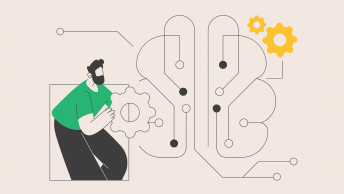I do believe that in the future we will contact and collaborate with each other via XR. Definitely, video calls are not the end of the road. You can check my other articles on this topic here: The future of communication, and Virtual presence. I described in detail why do I think that.
Recently I tested Glue 2.0 platform from the Finish company (of the same name). The firm specialises in VR software for communication and collaboration. For those who don’t know what Glue 2.0 is: it’s a modern collaboration platform that utilizes virtual reality, and cloud computing. It’s dedicated to companies who have needs to collaborate on distance.
I spent quite a long time in virtually generated spaces talking to one of the company representatives, trying to imagine if we could use it as a team working solution on various projects.
If you expect the clear answer here: YES or NO, there is no clear one here. I will give you my thoughts in summary at the end of this article. But for now, let’s go step by step.
Configuration
It’s quite easy. When the account in Glue 2.0 is set, you simply download the software directly on your glasses. I’ve been using Oculus Quest 1 which wasn’t perfect for the experience since it’s a relatively old device. More recommended is Quest 2 (since it has more computing power and better resolution).
Then I spent some time trying to configure my avatar, but I didn’t get satisfying results to be honest. The UI wasn’t clear for me, and it was a bit chunky, but I heard it’s still in the improving phase, so I believe it will be fully usable also for older devices in the future.
Then I ended in the lobby where my colleague from Glue – Kalle joined me. And we began our sightseeing of all available Team spaces.
Team Spaces
There are several spaces to choose from. From typical office space to more abstract like recently released Mont Matiz or Clarity Island for more cosy meetings. What is interesting, is the fact that every place is designed differently not only in terms of graphics but also functionality. So, for example in Mont Matiz you will find a lot of closed spaces to collaborate with smaller groups, while Clarity Island is more open space with a huge screen for presentations. What I’m trying to say here – it’s a quite an interesting approach considering UX and I can imagine this is the direction to go in terms of creating virtual spaces.
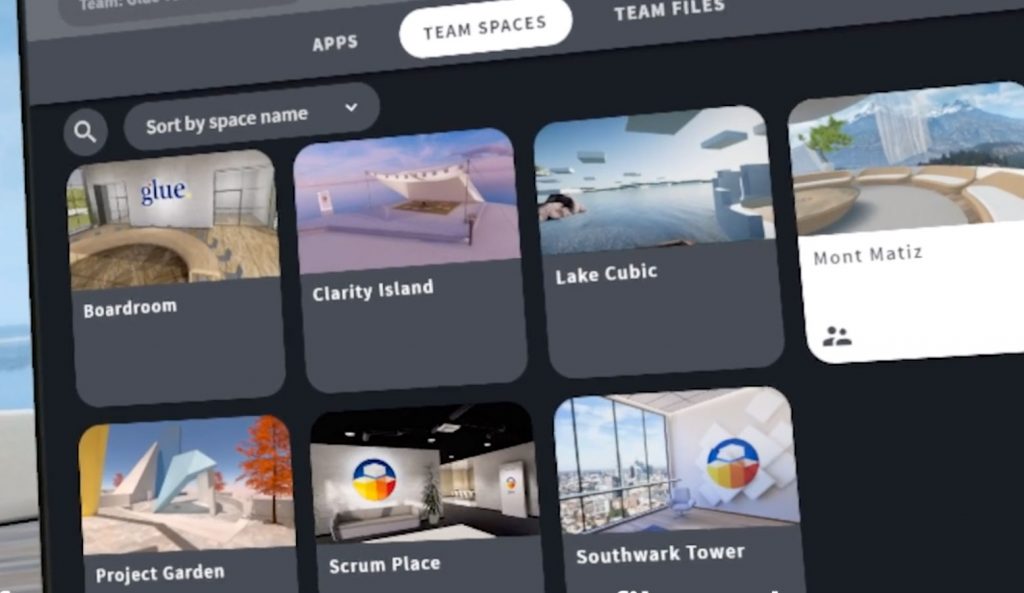
Changing the place will give you not only different look and feel (graphics and animations) but also will change the way your team can collaborate. It’s the right way to go. Visuals are a nice addition, but what we expect from the place is to be usable and functional.

This video summarizes all features about spaces in Glue 2.0:
Avatars
I must say, I was pleasantly surprised by the avatars and how they reacted when we spoke to each other. I think that Glue made a good job trying to predict and similate human behaviour. The avatars (made with cooperation with UK-based facial animation pioneers Rapport) react with the tone of voice, so when you speak loudly – you can see different facial expressions and it’s quite a nice touch. Eyes, mouth and eyebrows are animated and this is enough to make an illusion of presence. Of course, it’s still far away to read people emotions, but better than most solutions I saw so far. The next step would be introducing a system of animated realistic avatars made by Facebook Lab. If I can only pick one most impressive features in Glue 2.0 it would be the avatars. The illusion of talking to a real person is so important to keep the connection and being committed to your interlocutor.

I encourage you to watch this video if you would like to know more about Glue’s interactive avatars:
Spatial Sound
Sound is spatial and of course, you can hear when the person you’re talking to is closer or far away. Also, you can tell if it’s on your right or left side. So, in general, it works and simulates well the real environment.
Features
The very core of Glue 2.0 is to make people collaborate. Let’s take a look at that.
Apart from the most obvious things like the ability to talk to each or express yourself using gestures, Glue 2.0 offers us a couple of features which might help us to work together.
1. Big Screen
Each of the spaces has it’s on presentation room where you can watch videos (and other materials) uploaded directly on your web-based account. Can imagine using Big Screen can be a pretty fun feature especially where a lot of people needs to see the company or project presentation. It also feels natural to watch this. The big-screen feature supports images, videos and 3D objects. Unfortunately, it does not support excels, and Powerpoint or Keynote files yet (only non-interactive PDFs). I think it’s important to add those formats to make virtual collaboration more futile in the future.
2. Whiteboard – operating with virtual objects
Glue 2.0 enables us to grab and use different objects. What I found most useful is huge whiteboard when you can plan with your team and move the stickers around. It functioned well. You can even grab markers and make some handwritten notes or drawings explaining the idea better to your colleagues. I can imagine this is the most usefull functionality of Glue while brainstorming.
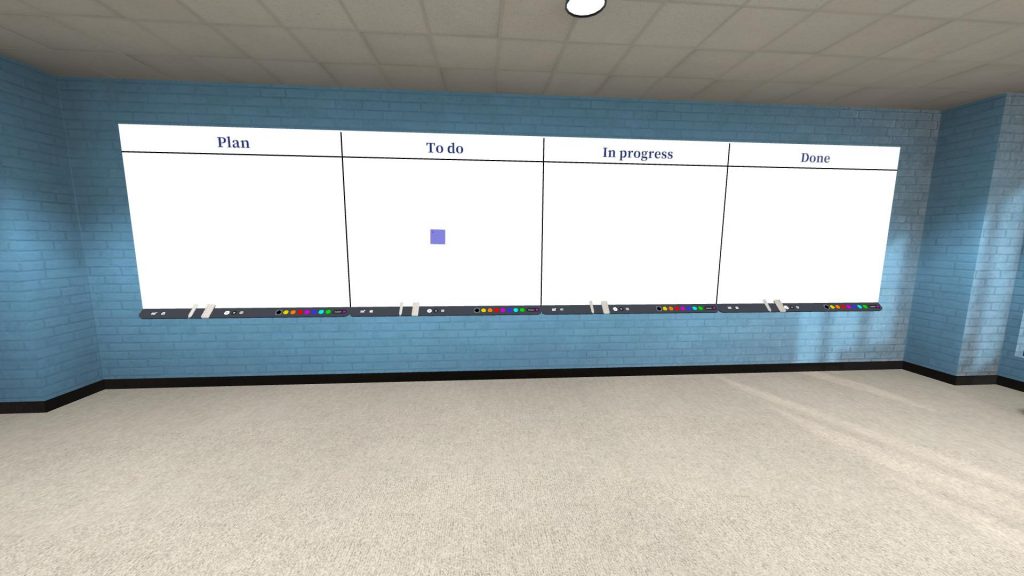
3. Speech recognition – stickers
Another great addition is that software has a speech recognition module and you don’t need to write it in the artificial keyboard (which is very uncomfortable in VR). Kudos for UX designers!. I really believe that the next level of communication human-machine should be voice-controlled. It’s so much easier than typing on a non-existing keyboard.
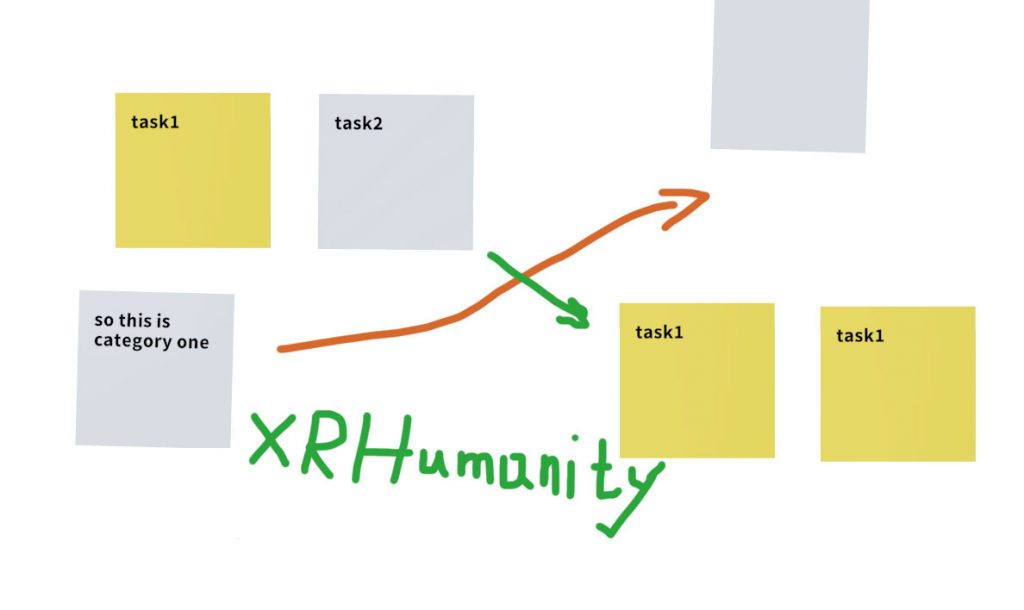
4. Importing 3D objects
There is a possibility to import 3D objects into the scene and then discuss them. It might be quite an interesting idea, especially where 3D visualisation is crucial (e.g. architects, engineers). The objects must be imported as *.FBX objects and should be optimised for the VR experience.

Summary
And we are coming to the conclusion. Is it worthy to collaborate in VR spaces?
The answer is not simple. When do you need a tool which helps you to brainstorm, or use a huge whiteboard to organize your thoughts, or just hang out with your colleagues it might be a solution for you. I think Glue made a good job introducing all the features in their software and I can imagine it will be even better with time.
What are then CONS? The problem lies still in technology. Wearing Oculus Quest for an hour made me dizzy. Even for me who is trained in wearing the glasses, it was difficult to concentrate after around half an hour. I know from my experience that brainstorming session can last for hours so we need to address this issue. After taking the glasses off my wife laughed at me since my face had clearly signs of wearing the heavy glasses for a long time. This is the biggest con for me yet. Can’t imagine people to collaborate for a longer time than 20 minutes and even then it’s a challenge.
Overall – if you are looking for VR based cooperative experience Glue 2.0 is a way to go, and there is no better solution on the market yet. From the other hand, you can simulate the process using online tools like Miro or Lucidpark, combine it with video calls and have a similar output without wearing burdening and overheating glasses on your head. I think it’s a very individual choice for each company and the way you want to work together.
Personally, I think when technology (hardware) catches up and we will have lighter and more comfortable glasses – Glue will be there and they will be the leader in this race. In present, it’s still an interesting alternative for video calls and a lot of R&D for the next platforms in the future. Keeping my fingers crossed.